Serial Number Recording
The what and why
A serial number is a unique identifier provided by the manufacturer to identify their products for inventory management and warranty control. The serial number is usually printed on the label on the side or back of the product. In some cases, the serial number may also be the unit's barcode.
If you are uncertain, we recommend checking the manufacturer’s website for information on finding the serial number. When in doubt, we recommend noting down all relevant numbers that you think act as serial numbers.
Serial numbers help in warranty control and to minimize the fraudulent claims associated with consumers submitting parallel imports, fake or old products for claims. Reducing loss rates thereby helps the extended warranty program to remain economically viable for all stakeholders including consumers, merchants and insurers.
How it works
- Go to Orders Section and click on the Order you wish to add the serial number for.
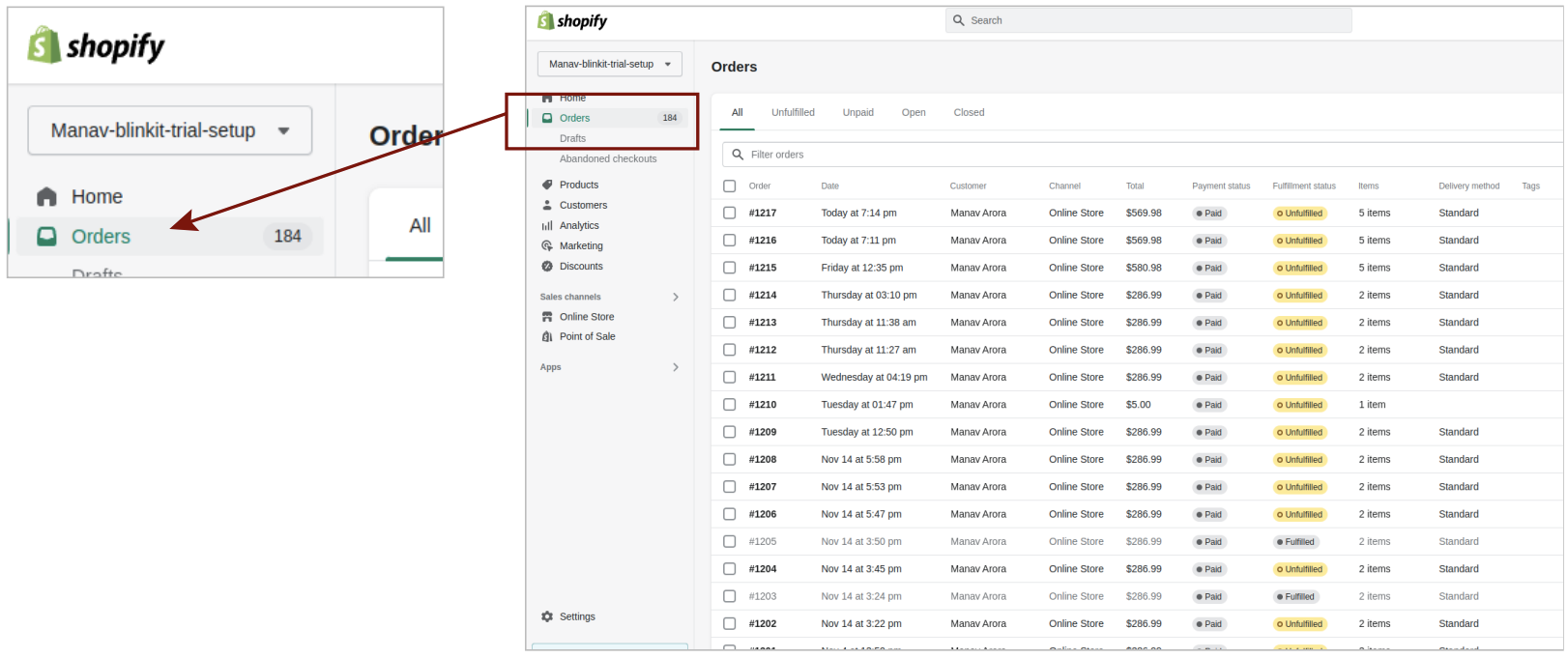
- Go to Additional Details Section and click Edit
Here you will find a field for each product for which a warranty was bought. You may identify the field by “Term Year Product Name *4digits Serial Number”. 4 digits shown here are the last 4 digits of the Contract ID issued to the consumer.
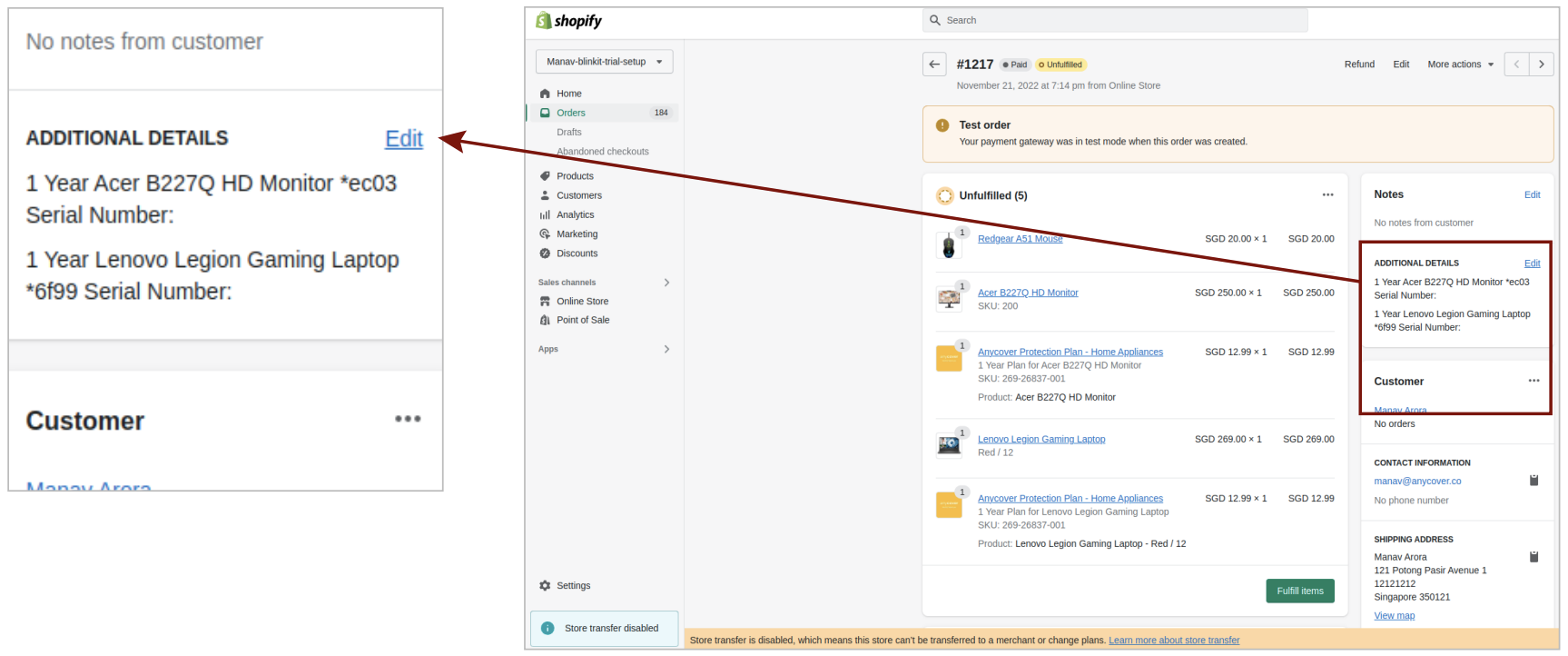
- Go to Orders Section and click on the Order you wish to add the serial number for.
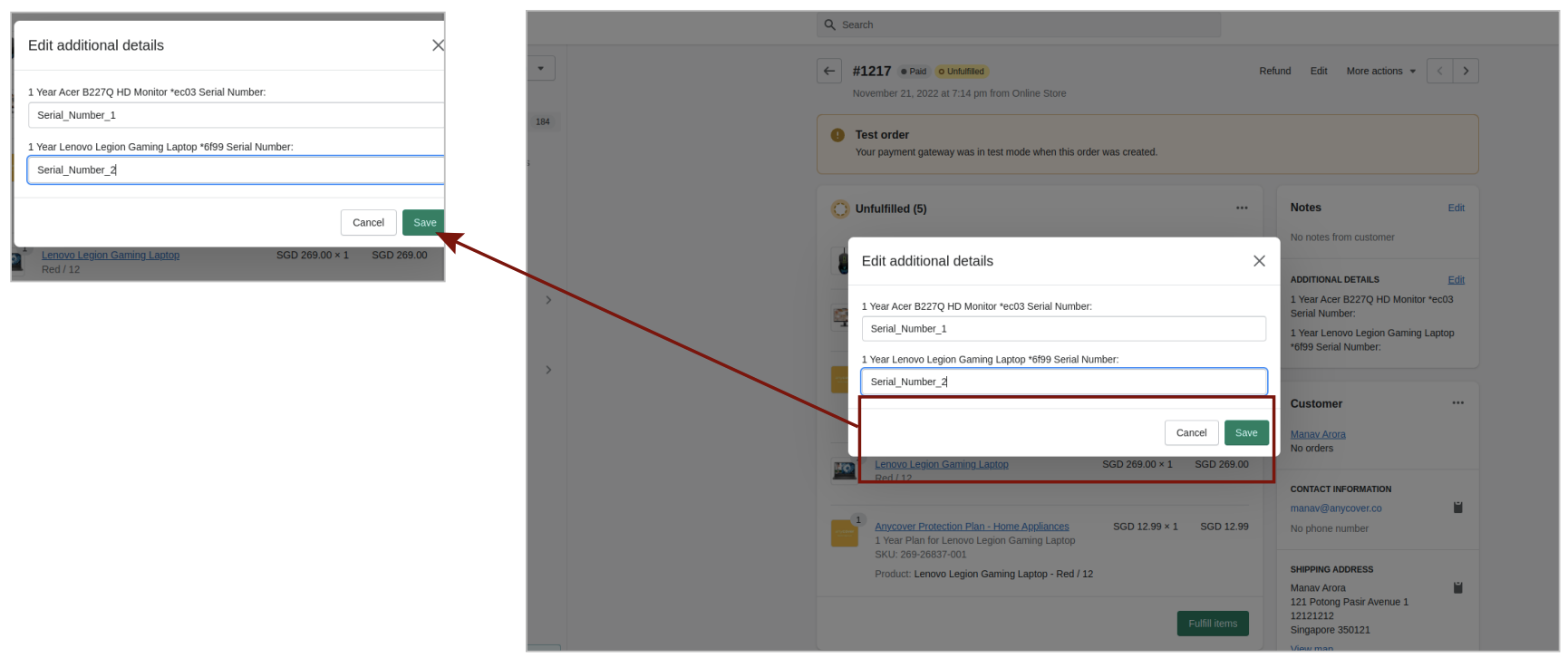
You have now successfully added the serial number(s) for your order.